Screenshots
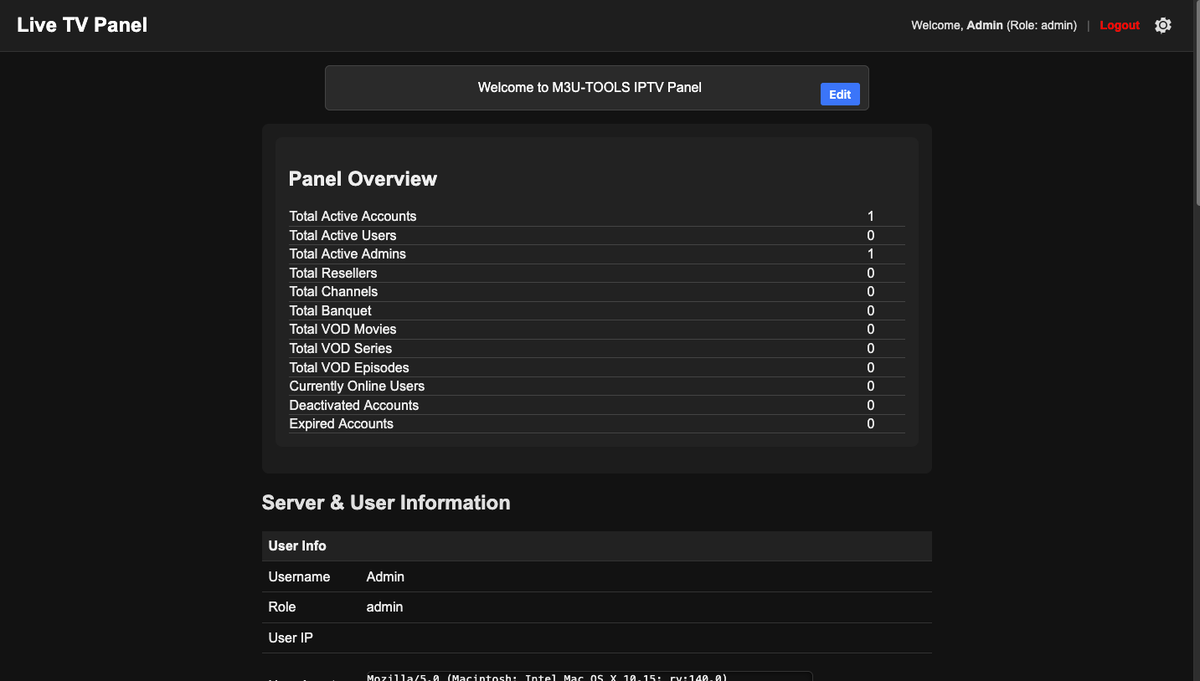
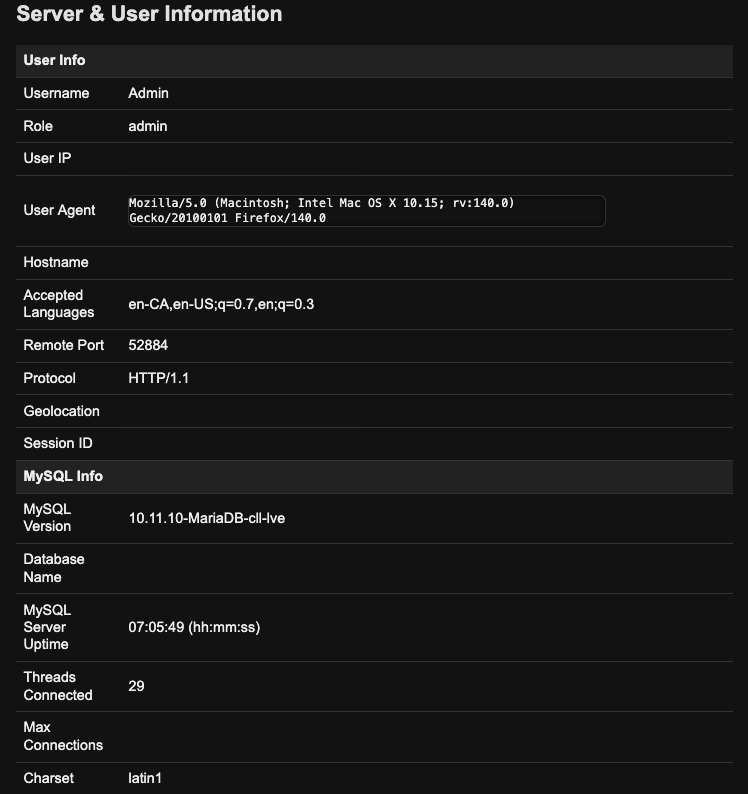
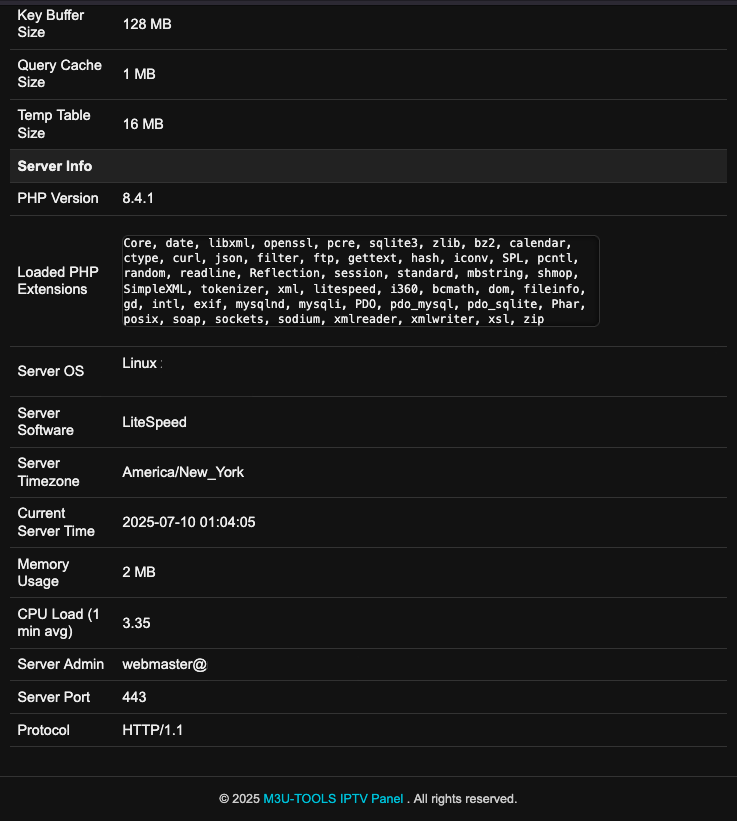
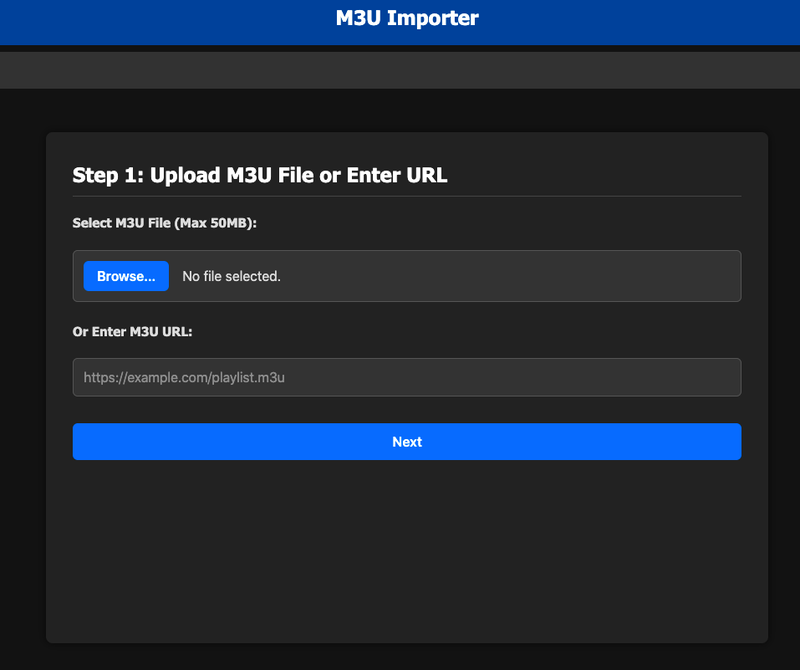
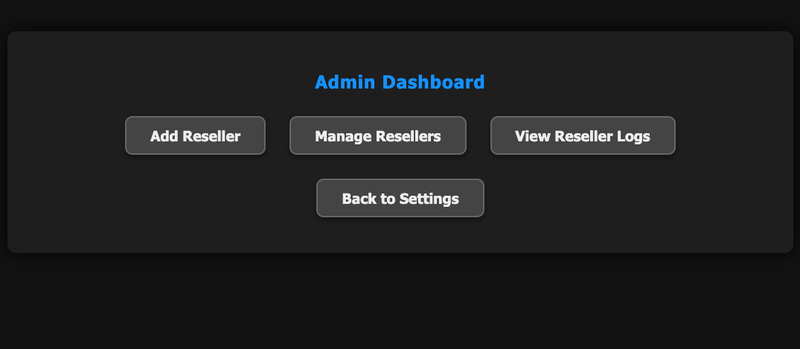
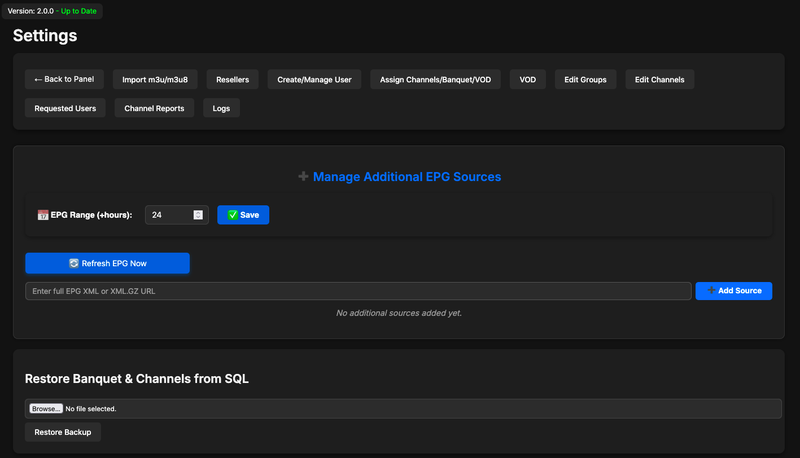
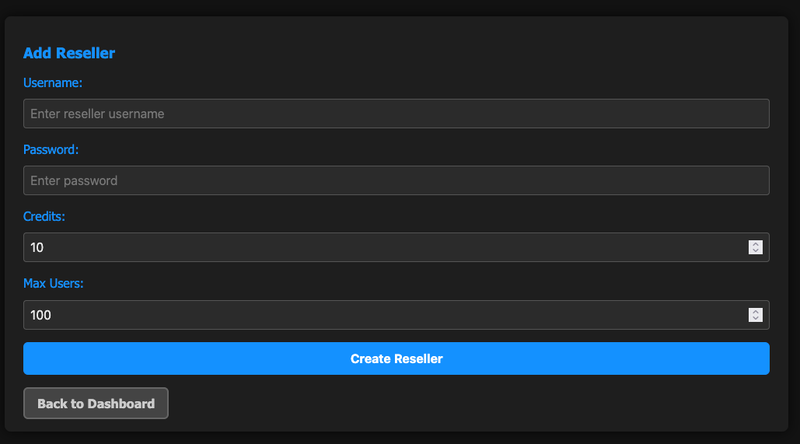
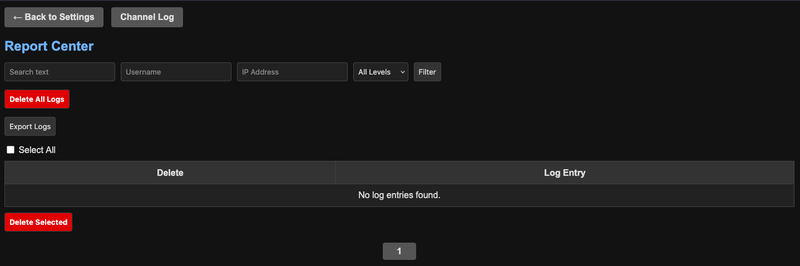
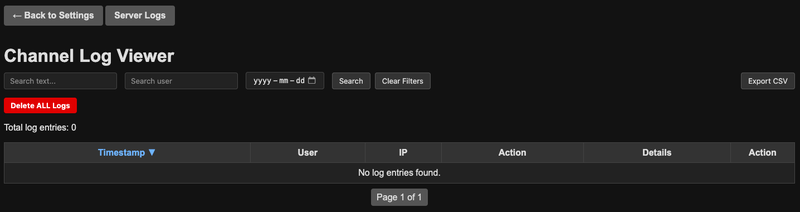
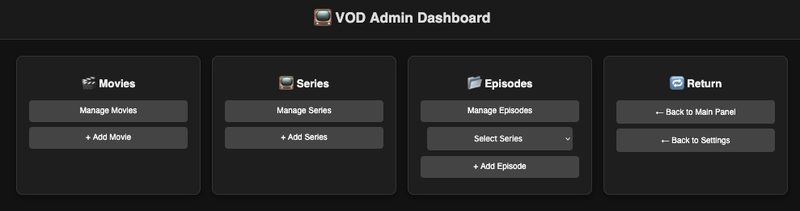
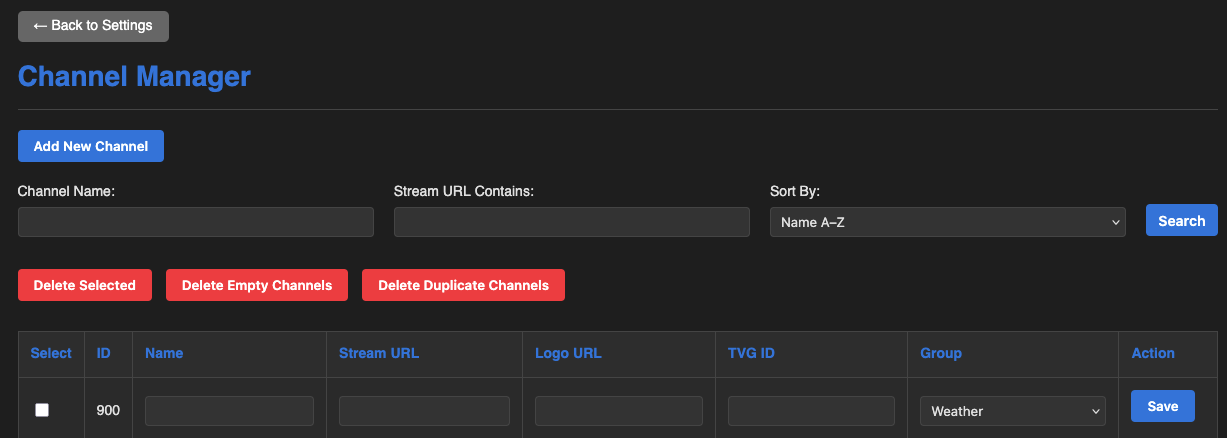
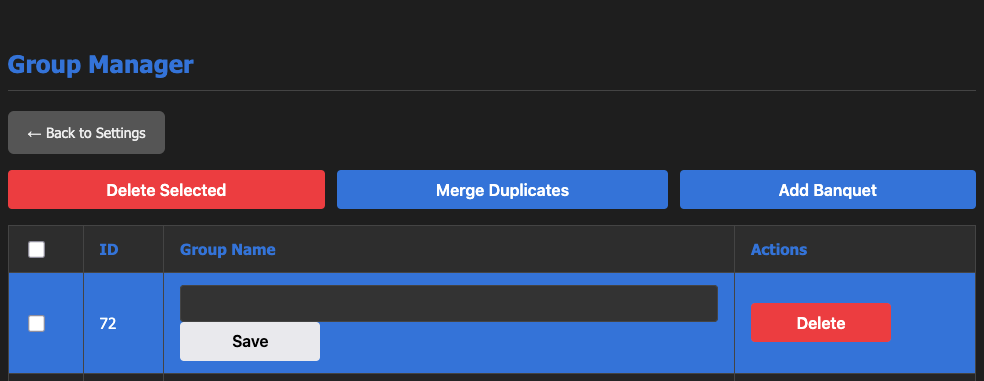
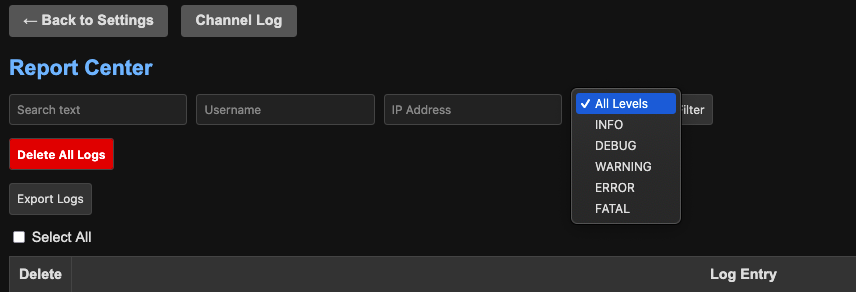
The ultimate IPTV Panel. That has minimal requirements to use.
Get StartedQuickly import M3U/M3U8 playlists via file upload or direct URL input.
Easily create and manage additional admins and resellers directly from the control panel.
Set expiration dates, activate or deactivate accounts with full control.
Quickly restore your system using SQL backups directly through the settings panel.
View detailed logs for channels, errors, warnings, and other key events.
Allow users to report problematic channels and easily review reports in the admin panel.
Enable users to submit account requests via a public sign-up form.
Merge duplicate groups or safely delete unnecessary duplicates to keep your lists clean.
Remove multiple channels or groups simultaneously for efficient management.
Post important notifications for your admins and resellers to view within the panel.
Download software updates directly from the settings page.
Fully supports EPG (Electronic Program Guide) using the Share01 source. Assign EPG IDs to your channels to provide accurate guide data and scheduling information.
Ongoing updates with new features and improvements constantly being added.
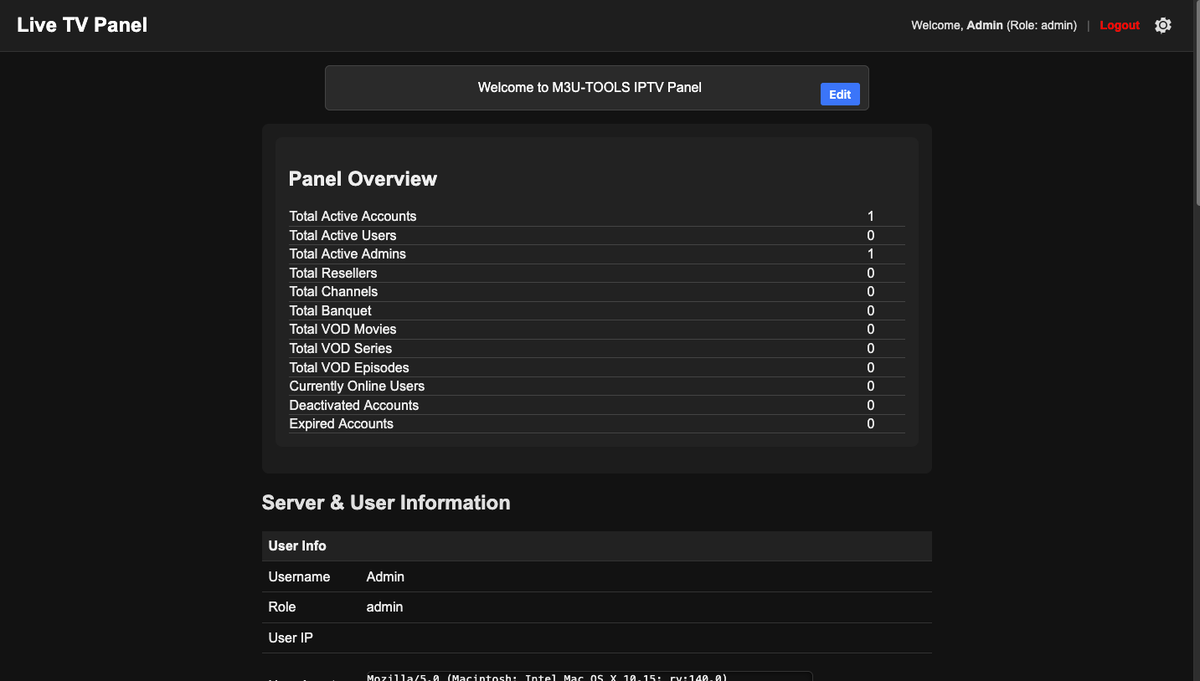
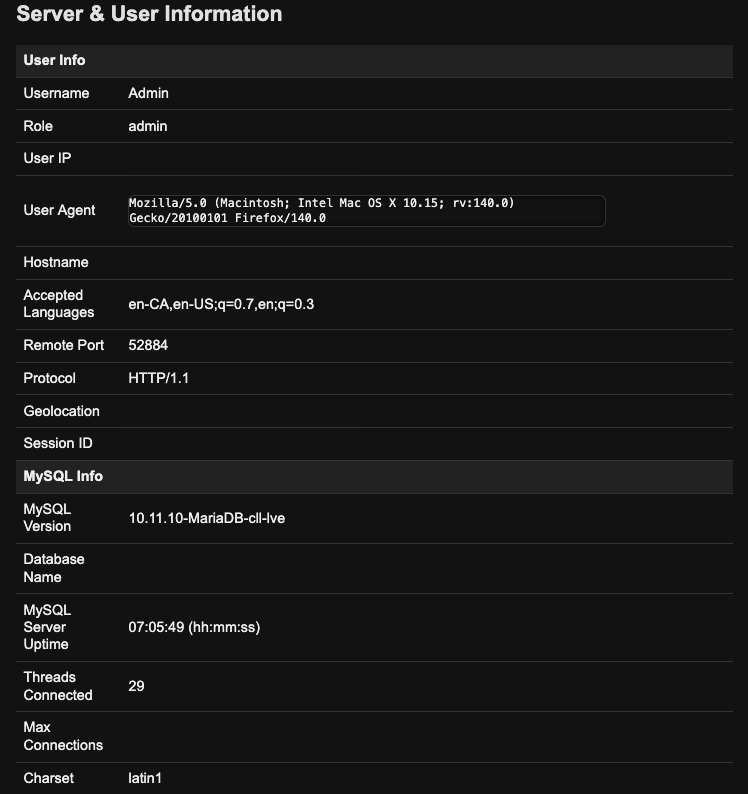
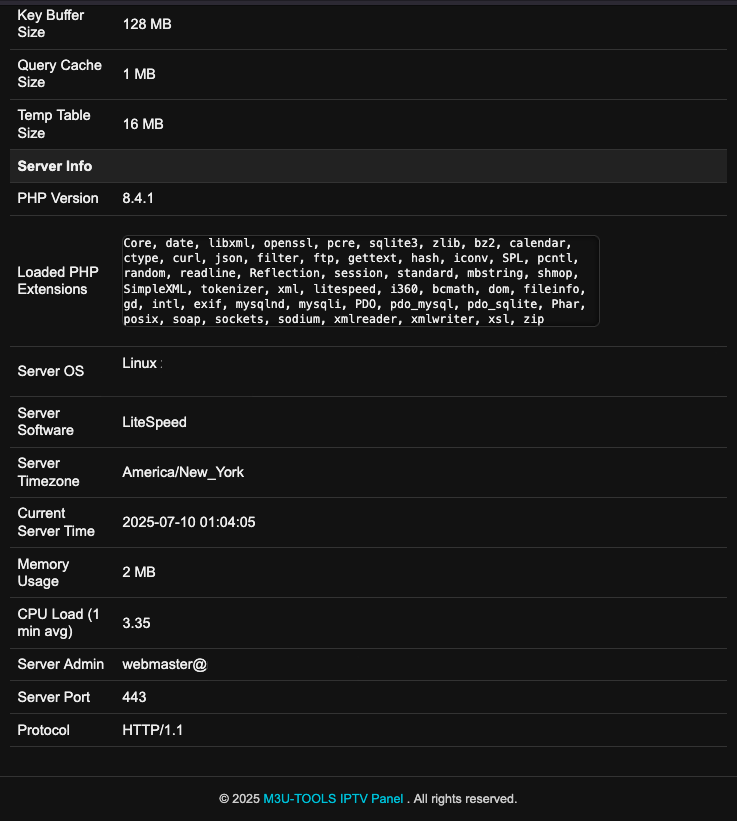
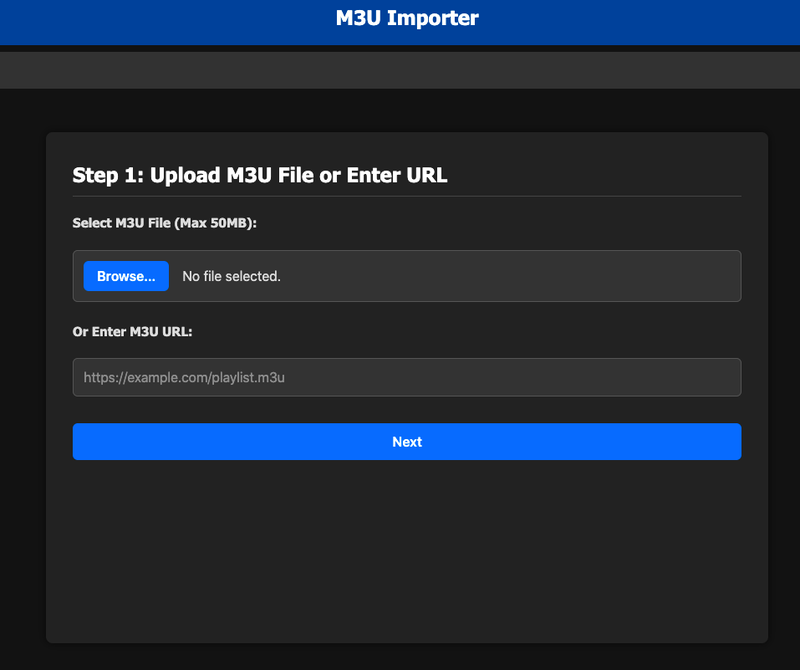
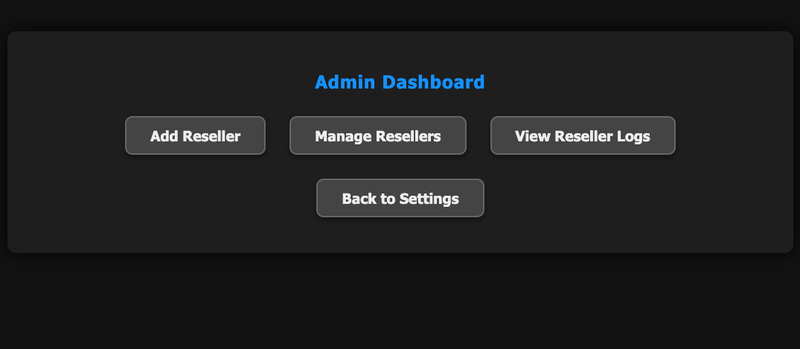
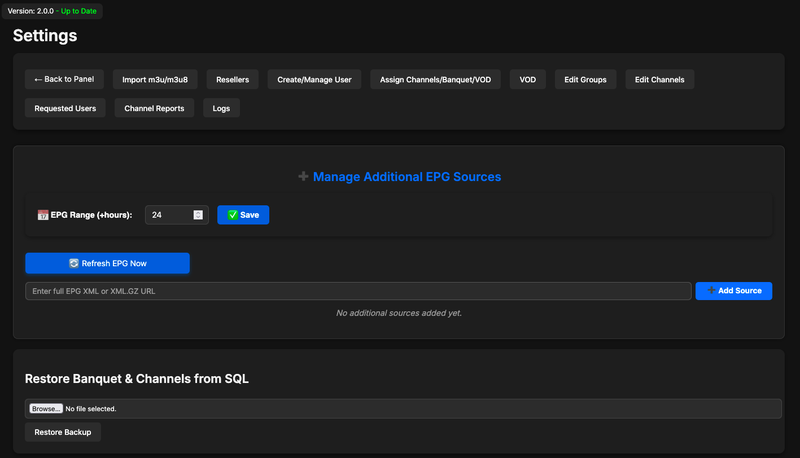
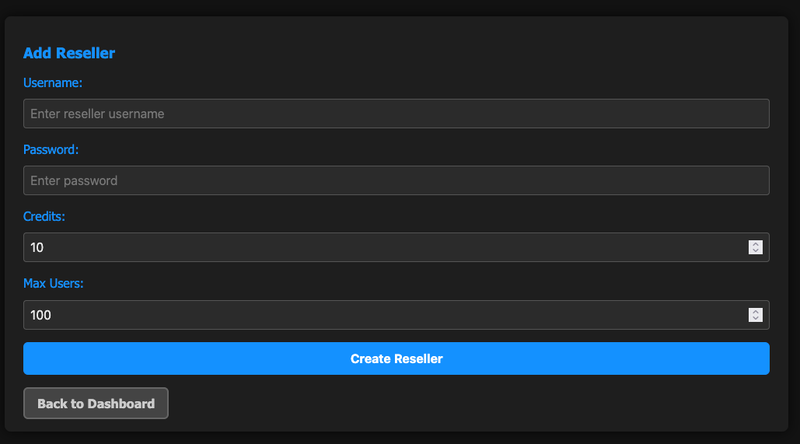
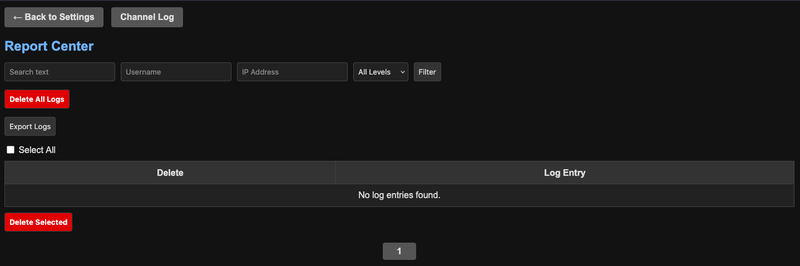
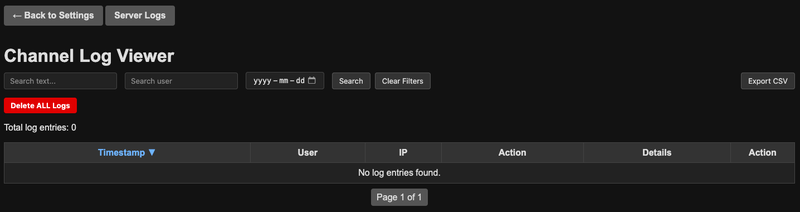
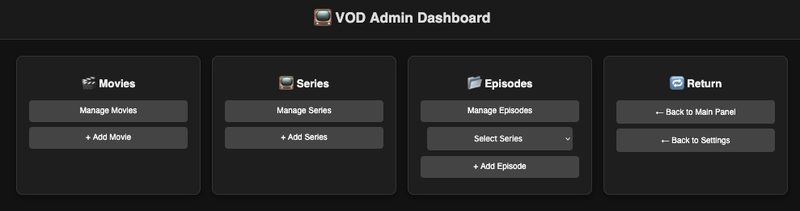
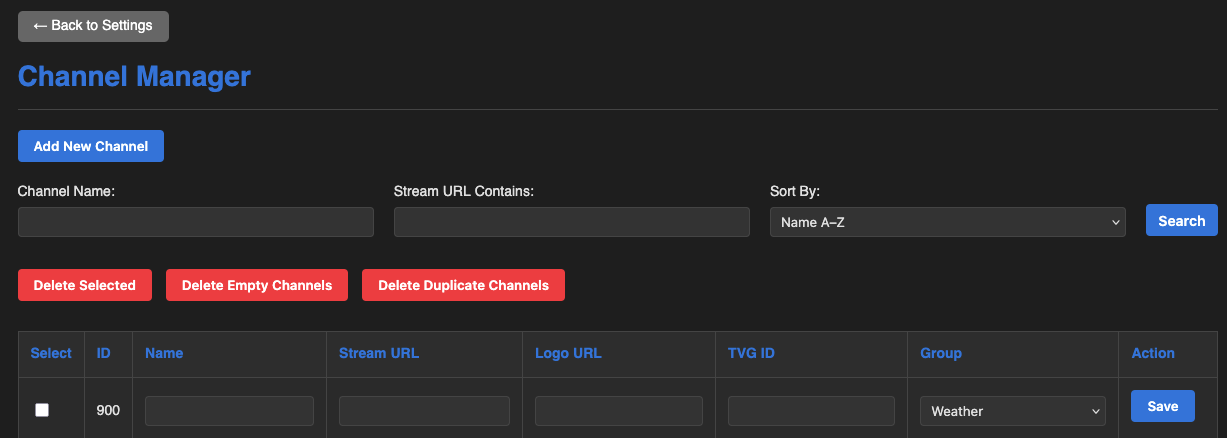
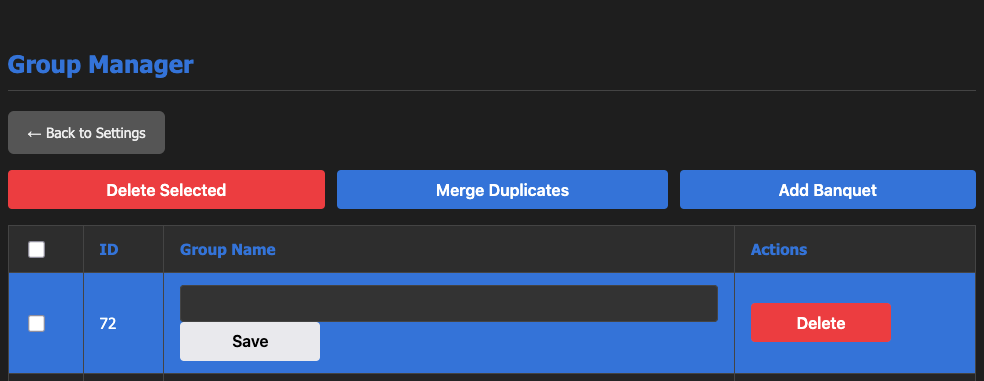
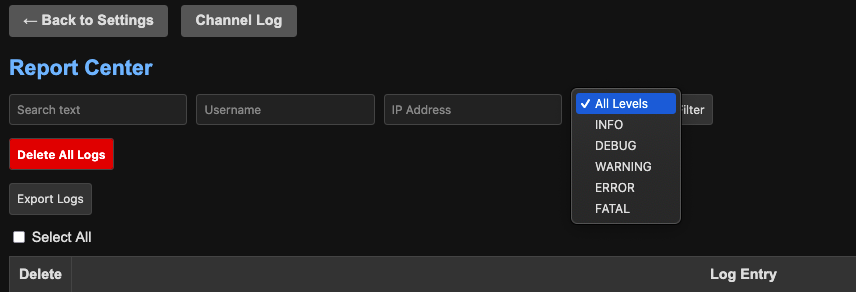
Extract the provided ZIP package to prepare the files for upload.
Create a new MySQL database. Once created, import the provided .db file to set up the database structure.
Open config.php and enter your MySQL database connection details (host, username, password, and database name).
Upload all extracted files to your server's public root directory.
Ensure that the following folders are placed directly in the root:
Example URL structure:
http://yourdomain.com/signup/http://yourdomain.com/panel/Navigate to http://yourdomain.com/panel/signupad.php to create your first admin account.
Important: Always create an admin account with the username Admin. This should be your main master admin account and remain permanently.
Review all included .htaccess files:
Note: Always ensure your admin panel is secured to prevent unauthorized access.
Once all steps are complete, your panel should now be fully operational.
For additional protection, it's strongly recommended to secure your panel with additional .htaccess rules or server-level security measures.
If you have any questions or run into issues, feel free to contact us on Discord for support:
Start by creating your first admin account with the username Admin. This master account will have full system access.
Use your credentials to log in to the admin panel.
To add M3U content:
To add additional resellers or admins:
If you need further assistance, please reach out on Discord for support:
Version 2.1.0
Download NowPHP preferably 8.1+
MySQL 7 or equivalent with PDO